Jailbreak iPad 3

Some of the specs and capabilities for the iPad 3 from Apple.
All About Jailbreaking Your iPad 3
If you’re a new customer to Apple, you might not like the confines of their iOS system. If you want to jailbreak and unlock your iPad or iPhone to get access to the exciting apps and settings you can’t find in Apple’s current iOS 7 platform, or maybe you have doubts as to whether you should modify your device, this information may help you make a decision.
Why should you jailbreak?
Though there are many benefits to jailbreaking, the number one reason to jailbreak ipad 3 is so you can have access to the latest apps that aren’t sold in the Apple store. Jailbreaking is done through hardware and software exploits. If you unlock your iPad, you can download apps that make your iPad easier to use and more accessible. For instance, you might want to be able to quickly turn off your wifi capability. Apple doesn’t want app developers to be able to change the way their product’s firmware works, so they won’t allow them to sell that app in the Apple store. There are many testimonials from consumers who report enjoying their iPad, iPhone or iPod more since it has been jailbroken.
Jailbroken Apple devices are able to customize their settings. Basically when you jailbreak your iOS device, you are allowed the same customization abilities as someone who owns an Android device. When you hack and unlock your iPad you can add visual enhancements like different colors and skins to the display. You can move apps around on your screen and place them wherever you want. Jailbreaking also unlocks the ability to communicate with other devices like your computer.
What are the risks and downsides of jailbreaking?
There is the chance that you could break your device. When you jailbreak your iPad or iPhone, it voids the warranty. So if you come across a problem while trying to jailbreak your iPad or smartphone, you’re on your own. Your device could also possibly in theory get a virus more easily. You can’t do updates without reversing the jailbreak if it is tethered. That means you have to update then go back and re-jailbreak it all over again. It can be a painstaking process (So aim for the untethered version!)
Hacking your gadget increases its vulnerability. There are many viruses that jailbroken iOS devices can be infected with. The first bug to affect iOS jailbroken devices was called the iKee and it was first discovered in November 2009.
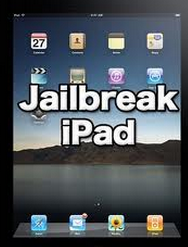
Jailbroken devices are known to crash more often than non-jailbroken devices. The reason for this is because they do not have as much support as devices strictly limited to iOS 7 and other Apple platforms. That can be a bit of a hassle and an inconvenience if you are used to the wonderful smooth sailing on the iOS platform.
Is jailbreaking different than unlocking?
Unlocking your Apple device makes it available for use on a different carrier network. If you bought an AT&T iPad but you want to use it on T-Mobile’s network, you have to unlock it. Before you can unlock it, you have to jailbreak it. That’s the first step.
Will jailbreaking my device take away any of its capabilities?
Do not worry, jailbreaking does not ruin any of the features currently enjoyed by Apple lovers (it gives them more features with the download!). However, if you “brick” the device in the process of jailbreaking, it will be permanently destroyed. But because jailbreaking has come such a long way by developers and new ways to jailbreak have been released, it’s not a very big risk anymore.
What is Cydia?
Once your device is jailbroken, you can still buy apps on the official Apple store. But how do you purchase apps not registered on the Apple store? That is where Cydia comes into play. Cydia is a platform where device owners can buy software and applications that are normally not found in the Apple app store. Just like the regular store, some apps are free and some cost money. Cydia automatically comes with the iOS jailbreaks. There are a lot of original, unique apps on Cydia, but there are also a lot of apps that are simply extensions of other apps that allow the device to do more. Both the Apple store and Cydia have hundreds of thousands of available apps, but not all the apps on Cydia are verified and trustworthy, because Cydia does not have the same restrictions as the Apple store.
Who started the jailbreaking trend?
Planetbeing is one of the first jailbreak hackers to jailbreak the iPhone. He helped to develop the iPad 2 jailbreak. MuscleNerd is the code name for another hacker who helped develop the original ios jailbreak.
Can I get in trouble for jailbreaking my device?
No. Jailbreaking is legal in the United States. Jailbreaking used to be illegal but in 2010 the U.S. passed legislation that legalized it. Apple has never pursued legal action against any consumers for jailbreaking their ios devices.
Are there different types of jailbreaking?
There are three main ways to jailbreak your Apple device. They are called tethered, semi-tethered, and untethered.
The first option is called tethered jailbreaking. This option has the least popularity because it is not the most convenient. If your device is jailbroken and tethered, it cannot reboot without being hooked up to a computer. This is inconvenient because if it shuts off when you are not around a computer, you will not be able to reboot it.
If you do the semi-tethered way of jailbreaking, it is a little bit better than tethered jailbreaking. You can reboot it without being tethered to a computer, but you will probably lose a lot of the apps and updates. You will probably still be able to use the device, it just will not be fully functional. If you want to restore it, you have to tether it to a computer then reboot.
Untethered jailbreaking is the most ideal way to jailbreak your device. It is a lot harder to develop an untethered jailbreak on Apple devices, but it is worth it because when you jailbreak a device so that it is untethered, you do not have to worry about rebooting. You can reboot anytime anywhere without being hooked up to your computer. Everything on your device will stay.
There are two different types of untethered jailbreaking software that work with the iPad 3. The first one is named Absinthe. This was developed by the hackers pod2g, the Chronic Dev Team and the iPhone Dev Team. It was released on May 30, 2012. It is compatible with the firmware iOS 5.1.1.
The second all-new type of untethered jailbreaking software for the iPad 3 is called evasi0n. It was developed by pod2g, MuscleNerd, pimskeks, and planetbeing, also known as evad3rs. It was released on February 4, 2013. It is compatible with the firmware iOS 6.0-6.1.2.
Currently there is no jailbreak software for the iOS 7 platform. The recent iOS 7.1 update may delay the jailbreak. It probably will not come out until 2014.
Is jailbreaking reversible?
Yes, all you have to do is restore your iOS device in iTunes to restore it to factory settings. This is guaranteed to counteract the jailbreak.
Should I pay for a jailbreak?
Yes. There are free options but they can sometimes cause bricking of iPads if used improperly. Using a quality paid jailbreak can make it easy for you, provide support, and guarantee that the firmware hacking process runs smoothly without any download problems.
Can I jailbreak my device on my own?
Yes, it is possible to do it on your own without too much technical knowledge. But make sure that you look up directions on the web before you begin the process and investigate all the characteristics that are going to change on your iPad or other device. If the jailbreak is not completed the right way, your iPad, iPhone or iPod could completely be broken permanently. Apple cannot help you fix a jailbroken device, because they technically do not have to once you violate the terms of use and try to alter the software.
What do I need to jailbreak my device?
You need to download the evasi0n software for the operating system of your computer. You also need to have the latest version of iTunes downloaded to your computer. You need the connecting cable from your device to the computer. And you need your current iPad 3 or other device.
How do I jailbreak my iDevice?
Plug in your device to your computer. Run the evasi0n software tool if you currently have iOS 6 installed on your iPad or other device. A box will pop up on your screen labeled “Jailbreak”. Click on this and it will begin jailbreaking your device. Once the process is completed, you will have the Cydia app installed on your home screen. You can now unplug your device from the computer and have the freedom to begin exploring the Cydia domain for new apps and other customizations for your device.
What are some of the best apps to download to my jailbroken device?
Once your iPad, iPhone or iPod is jailbroken, be sure to download the app called Backgrounder. Today, you can now use certain apps at the same time that you couldn’t before. You can stream Pandora while you are using Safari.
There is also an app called Clock Hide. This makes it so you can have a blank lock screen, with the time showing in the status bar.
There is a groundbreaking app called Veency. This app lets you control your iPad remotely. If you are on another computer or device, you can still unlock and lock your iPad, look through your photos, respond to texts, and get texts and messages on your computer.
An app called Winterboard allows you to change the look of your home screen on your iOS device so it looks just like a Google Android phone’s home screen.
An app called AnyRing allows you to use any song from your music library as a sound notification, like many Android devices have the capability of doing.
There are two apps, Icon Passcode and Folder Passcode, that allow you to only put a passcode lock on a specific folder or app. This is convenient if you want to let someone use your device, but do not want anybody seeing a certain folder that you want kept private.
An app called Message Box allows you to look at notifications and drag and drop it much like when using Facebook messages.
An app called MyWi turns your device into a wifi hotspot regardless of whether you pay for it through a carrier or not. You can access wifi on other devices like a laptop through your iPad when this is turned on.